Premium Video Training for Pinnacle Studio
Get the most out of Pinnacle Studio with a Studio Backlot membership!
With your membership, you’ll get access to hundreds of professional training videos and thousands of royalty-free stock elements, fonts, templates, graphics, overlays, backgrounds and more. Members also get discounts on live support calls, video gear and software. Become part of the active Studio Backlot community made up of video enthusiasts and professionals who love to share ideas, techniques and knowledge.
Top Reasons to Join Studio Backlot
- Access hundreds of Pinnacle Studio tutorials not available anywhere else, with new tutorials added each month!
- Access the full library of royalty-free elements, including stock photos and footage, fonts, motion backgrounds, overlays, graphics and more. New stock added each month!
- Get member discounts for live support calls with a Studio Backlot expert, video gear and software.
- Be part of an active community of video enthusiasts and professionals who love to share their video creations, ideas, techniques and knowledge.
- Monthly emails to let you know about all the new content added that month, including new training and tips plus new creative elements and premium content for members only.
- Your first 7 days are free, with full training access and stock download privileges.
- Membership is just $12.99 USD per month, or $129.99 USD for an annual subscription – and you can cancel anytime.
Learn more about courses and take advantage of the free 10-day all-access pass to Studio Backlot when you purchase Pinnacle Studio.
“Studio Backlot is a must-have if you really want to know your program well, to produce professional results. I highly recommend memberships to anyone thinking about it. One of the best investments I have ever made.”
L. Stigsell
Premium Video Training
Whether you’re a novice with little or no experience, or a seasoned professional looking for the latest tips and tricks, Studio Backlot has you covered with training that ranges from basic editing techniques to Hollywood-style special effects just like the pros use. Here’s a sample of the tutorial content that you’ll have access to with your membership.

How to Find your Files

How to Keyframe Effects

Create a “Hand Wipe” Effect

Animate Text Typing in a Circle
See what’s included in the Pinnacle Studio complete training course
Chapter 1: Course Overview
- Course overview
- How to use the training
- New player window features
- Version comparison: What features do I have on my version?
Chapter 2: Installing Pinnacle Studio
- Installation overview
- Installing Pinnacle Studio
- Starting Pinnacle Studio for the first time
- Finding serial numbers and important information
- How to reset Pinnacle Studio safely
Chapter 3: Importing Project Files
- Downloading the free project files used in the tutorials
- Importing files
- Creating Project Bins
Chapter 4: What Features Are In My Version?
- Version-to-version comparison chart
Chapter 5: Using the SmartMovie Feature
- Creating your first movie with SmartMovie
- 5 minute premium project pack templates
Chapter 6: Library, Bins and Interface
- Interface layout and detachable windows
- Create collections and project bins for quick import
- Using project notes and library tips
- Move, remove and delete elements
- Using Scene Detection
- Drag and drop timeline
- Using the new Overlays category
- Find and create keyboard shortcuts
Chapter 7: Importing Media
- Importing files from removable devices
- Importing videos from DVDs
- Importing from analog devices, VCR and DVD players
- Snapshot from camera/DVD/VCR
- Importing 8K video clips
Chapter 8: Exploring the Editing Tools
- Basic editing
- Transitions and effects
- MultiCam and screen capture
- Color effects and corrections
- Split screen template creator
- Motion tracking
- Using masks and mattes
- Transparency alpha channels
- Using blend modes
“StudioBacklot.tv is constantly inspiring me to use new techniques. I’m so glad I’m a member!”
T. Mohr
Chapter 9: Audio Editing
- Record and edit voice overs
- Audio ducking
- Adding sound effects
- Audio pitch scaling
- Detach audio/video
- Audio corrections and effects
- Noise reduction
- Surround sound and keyframing
- Audio clipping advanced
Chapter 10: Photo-based Movies
- Creating and saving projects
- Adding assets on the timeline
- Basic audio
- Adding markers on the timeline
- Using titles
- Using basic effects
- Pan and scan
- Importing 8K video clips
- Save a project package
Chapter 11: Text Editing
- Introduction to the Title Editor
- Motions, animations and keyframes
- Font sizing, spacing and color
- Creating static titles
- Creating motion titles
- Text credit roll and text crawl
- 3D animated titles
- Lower thirds
- Creative text effects
- Superscript and subscript text
Chapter 12: Slow Motion and Time Remapping
- Time remapping speed control
Chapter 13: Exporting
- Simplified export options
- Exporting multiple projects and batch render with export cue
Chapter 14: DVD and Disc Authoring
- The Authoring tab
- Create a disc with no menu
- Disc tab interface
- Choosing menu types
- Linking menus
- Editing a menu
- Disc simulator
- Burning a disc
- Creating a looping DVD video
- Using the MyDVD program
Chapter 15: Chroma Key
- How to use the Chroma Keyer
- Change/remove backgrounds for overlays
Chapter 16: Editing 360 Video
- 360 video editing
- Adding text
- Convert 360 video to standard HD video
“I immensely enjoy your training videos. You can either waste time trying to teach yourself or you can do the smart thing and learn from the masters.”
J. Lunina
Explore the Studio Backlot library of royalty-free creative content
With your Studio Backlot membership you have access to a huge library with thousands of creative content elements, all free for you to download and use in your video editing projects. With new content being added every month, you’re sure to find just what you need to make your movies shine.
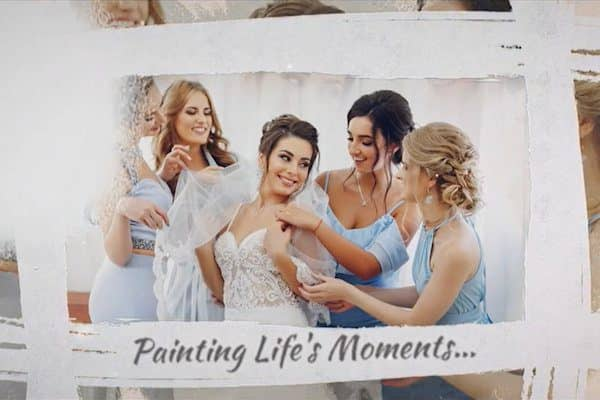
Project Packs

LUTs Packs

Animated Overlays
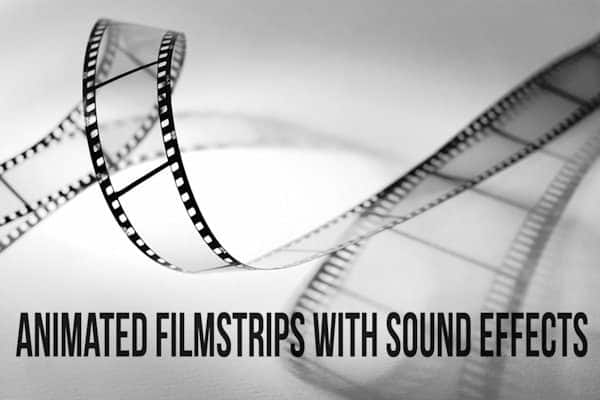
Transitions

Motion Backgrounds

Animated Text Packs

Fonts

DVD Menu Elements

Stock Photos

Stock Videos

Sound Effects

Music Beds
“I’m a subscriber who truly enjoys your site. I have done some incredible commercial related stuff with the help of your training and the amazing add-on content you provide in your “Stock” collection.”
J. Stutts, Colorado Springs
Learn more about courses and take advantage of the free 10-day all-access pass to Studio Backlot when you purchase Pinnacle Studio.

